Looking to activate Windows 11 but don’t want to spend extra on a license? You might have stumbled upon methods that teach how to activate Windows 11 for free using text file/batch file. While these methods exist, it’s crucial to approach them with caution and use batch files downloaded from trusted sources just like ours.
This guide offers a safe way to activate Windows 11 by running a simple txt/bat file through CMD, allowing you to enjoy its latest features in AI without compromises or paying for an expensive license fee.
The Dangers of KMSpico Windows Activator

In the search for “free Windows 11 activation cmd”, many users encounter KMSpico. This free activator might seem like a quick solution, but it harbors significant drawbacks. KMSpico operates in the background, running hidden processes that can drain your computer’s resources and hinder its performance.
Furthermore, it poses a significant security risk by leaving your system vulnerable to malware and other online threats. Malicious websites often distribute KMSpico, tricking users into completing surveys or downloading from unreliable sources. These sources can harbor malware disguised as the activator, compromising your system and potentially stealing personal data.
Table of Contents
How to Activate Windows 11 with Notepad and CMD?
This guide presents a safer and more efficient way to activate Windows 11, utilizing readily available tools: Notepad and Command Prompt (CMD). This method is straightforward and avoids the security risks associated with third-party activators like KMSpico.
Note: Make sure to disable Windows Defender and/or any antivirus software before following the steps mentioned in this guide.
Guide uses Windows 10 to depict the steps however the script also works to activate Windows 11.
Step 1: Creating a Notepad File
Begin the activation process by opening Notepad, a basic text editor program found on all Windows computers. This will serve as the tool to create the activation script.

Step 2: Filling the Notepad File
Carefully copy and paste the specific activation script mentioned below into the newly created Notepad document. Ensure the script is copied accurately, as any errors can hinder the activation process.
Copy the code:
@echo off
title Activate Windows 7 / 8 / 8.1 / 10 / 11 for FREE!&cls&echo =====================================&echo #Copyright: MSGuides.com&echo =====================================&echo.&echo #Supported products:&echo - Windows 7 Professional&echo - Windows 7 Professional N&echo - Windows 7 Professional E&echo - Windows 7 Enterprise&echo - Windows 7 Enterprise N&echo - Windows 7 Enterprise E&echo - Windows 8 Core&echo - Windows 8 Core Single Language&echo - Windows 8 Professional&echo - Windows 8 Professional N&echo - Windows 8 Professional WMC&echo - Windows 8 Enterprise&echo - Windows 8 Enterprise N&echo - Windows 8.1 Core&echo - Windows 8.1 Core N&echo - Windows 8.1 Core Single Language&echo - Windows 8.1 Professional&echo - Windows 8.1 Professional N&echo - Windows 8.1 Professional WMC&echo - Windows 8.1 Enterprise&echo - Windows 8.1 Enterprise N&echo - Windows 10 Home&echo - Windows 10 Home N&echo - Windows 10 Home Single Language&echo - Windows 10 Home Country Specific&echo - Windows 10 Professional&echo - Windows 10 Professional N&echo - Windows 10 Education N&echo - Windows 10 Education N&echo - Windows 10 Enterprise&echo - Windows 10 Enterprise N&echo - Windows 10 Enterprise LTSB&echo - Windows 10 Enterprise LTSB N&echo.&echo.&echo ====================================&echo Activating your Windows... & cscript //nologo c:\windows\system32\slmgr.vbs /ipk FJ82H-XT6CR-J8D7P-XQJJ2-GPDD4 >nul&cscript //nologo c:\windows\system32\slmgr.vbs /ipk MRPKT-YTG23-K7D7T-X2JMM-QY7MG >nul&cscript //nologo c:\windows\system32\slmgr.vbs /ipk W82YF-2Q76Y-63HXB-FGJG9-GF7QX >nul&cscript //nologo c:\windows\system32\slmgr.vbs /ipk 33PXH-7Y6KF-2VJC9-XBBR8-HVTHH >nul&cscript //nologo c:\windows\system32\slmgr.vbs /ipk YDRBP-3D83W-TY26F-D46B2-XCKRJ >nul&cscript //nologo c:\windows\system32\slmgr.vbs /ipk C29WB-22CC8-VJ326-GHFJW-H9DH4 >nul&cscript //nologo c:\windows\system32\slmgr.vbs /ipk BN3D2-R7TKB-3YPBD-8DRP2-27GG4 >nul&cscript //nologo c:\windows\system32\slmgr.vbs /ipk 2WN2H-YGCQR-KFX6K-CD6TF-84YXQ >nul&cscript //nologo c:\windows\system32\slmgr.vbs /ipk NG4HW-VH26C-733KW-K6F98-J8CK4 >nul&cscript //nologo c:\windows\system32\slmgr.vbs /ipk XCVCF-2NXM9-723PB-MHCB7-2RYQQ >nul&cscript //nologo c:\windows\system32\slmgr.vbs /ipk GNBB8-YVD74-QJHX6-27H4K-8QHDG >nul&cscript //nologo c:\windows\system32\slmgr.vbs /ipk 32JNW-9KQ84-P47T8-D8GGY-CWCK7 >nul&cscript //nologo c:\windows\system32\slmgr.vbs /ipk JMNMF-RHW7P-DMY6X-RF3DR-X2BQT >nul&cscript //nologo c:\windows\system32\slmgr.vbs /ipk M9Q9P-WNJJT-6PXPY-DWX8H-6XWKK >nul&cscript //nologo c:\windows\system32\slmgr.vbs /ipk 7B9N3-D94CG-YTVHR-QBPX3-RJP64 >nul&cscript //nologo c:\windows\system32\slmgr.vbs /ipk BB6NG-PQ82V-VRDPW-8XVD2-V8P66 >nul&cscript //nologo c:\windows\system32\slmgr.vbs /ipk GCRJD-8NW9H-F2CDX-CCM8D-9D6T9 >nul&cscript //nologo c:\windows\system32\slmgr.vbs /ipk HMCNV-VVBFX-7HMBH-CTY9B-B4FXY >nul&cscript //nologo c:\windows\system32\slmgr.vbs /ipk 789NJ-TQK6T-6XTH8-J39CJ-J8D3P >nul&cscript //nologo c:\windows\system32\slmgr.vbs /ipk TX9XD-98N7V-6WMQ6-BX7FG-H8Q99 >nul&cscript //nologo c:\windows\system32\slmgr.vbs /ipk 3KHY7-WNT83-DGQKR-F7HPR-844BM >nul&cscript //nologo c:\windows\system32\slmgr.vbs /ipk 7HNRX-D7KGG-3K4RQ-4WPJ4-YTDFH >nul&cscript //nologo c:\windows\system32\slmgr.vbs /ipk PVMJN-6DFY6-9CCP6-7BKTT-D3WVR >nul&cscript //nologo c:\windows\system32\slmgr.vbs /ipk W269N-WFGWX-YVC9B-4J6C9-T83GX >nul&cscript //nologo c:\windows\system32\slmgr.vbs /ipk MH37W-N47XK-V7XM9-C7227-GCQG9 >nul
echo ------------------------------------&echo.&echo.&set i=1
:server
if %i%==1 set KMS_Sev=kms7.MSGuides.com
if %i%==2 set KMS_Sev=kms8.MSGuides.com
if %i%==3 set KMS_Sev=kms9.MSGuides.com
if %i%==4 goto notsupported
cscript //nologo c:\windows\system32\slmgr.vbs /skms %KMS_Sev% >nul
cscript //nologo c:\windows\system32\slmgr.vbs /ato | find /i "successfully" && (echo.& echo ====================================== & echo. & choice /n /c YN /m "Would you like to visit my blog [Y,N]?" & if errorlevel 2 exit) || (echo The connection to the server failed! Trying to connect to another one... & echo Please wait... & echo. & echo. & set /a i+=1 & goto server)
explorer "https://zuiandroid.com"&goto halt
:notsupported
echo ======================================&echo.&echo Sorry! Your version is not supported.
:halt
pause >nulPaste the code like below on Notepad.

Step 3: Saving the File as “activate.bat”
Navigate to the “File” menu and select “Save As.” Rename the file to “activate.bat,” ensuring the “.bat” extension is included. This extension is crucial for the script to function correctly else you might fail to activate Windows 11.


Step 4: Running the “activate.bat” script
Locate the saved “activate.bat” file on your PC and double-click on it. This will execute the activation script you created in the previous steps.


Step 5: Verifying Activation
Once the script has run, you can verify the activation status of your Windows 11. Navigate to “Settings” > “Update & Security” > “Activation.” If the activation process was successful, you will see “Windows is activated with a digital license” displayed prominently.

If the code above fails to work even after following all the steps correctly, then please try the new code.
Why to upgrade to Windows 11?
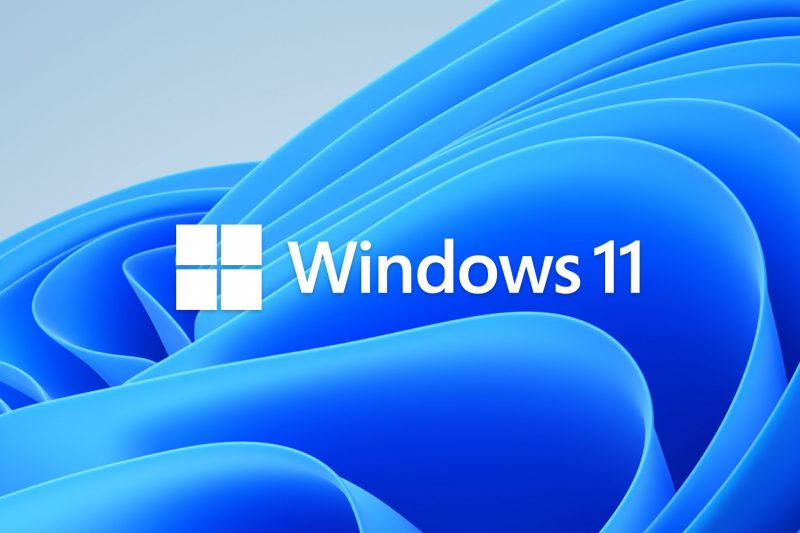
Upgrading to Windows 11: A Look at the New Features and Benefits
Windows 11, released in October 2021, boasts a plethora of improvements and innovative features over its predecessor, Windows 11. Here are some key points to consider if you’re contemplating an upgrade:
Enhanced User Experience:
- Revamped Design: Windows 11 features a sleek and modern aesthetic with a centered Start menu, streamlined icons, and a focus on clean lines and subtle animations. This creates a more user-friendly and visually appealing experience.
- Snap Layouts: Multitasking receives a significant boost with Snap Layouts, allowing you to easily arrange and resize windows on your screen in various configurations. This is perfect for maximizing productivity and organization when working with multiple applications simultaneously.
- Widgets: Stay informed and entertained with a dedicated Widgets panel accessible from the taskbar. This customizable space allows you to view weather updates, news headlines, and other information at a glance.
Improved Performance and Security:
- Auto HDR and DirectStorage: Gamers rejoice! Windows 11 inherits gaming technologies from Xbox Series X/S, enabling features like Auto HDR for stunning visuals and DirectStorage for faster loading times on compatible hardware.
- Security Enhancements: Windows 11 prioritizes security with features like hardware-based security through TPM 2.0 (Trusted Platform Module) and secure boot, safeguarding your system from potential threats.
Integration and Ecosystem:
- Android App Integration: A revolutionary feature allows you to run Android apps directly on your Windows 11 PC through the Microsoft Store, expanding your software options and bridging the gap between mobile and desktop experiences.
- Improved Teams Integration: Microsoft Teams, a popular communication and collaboration platform, is now seamlessly integrated into the Windows 11 taskbar, enhancing accessibility and fostering effortless communication.
Reasons to Upgrade to Windows 11
Upgrading to Windows 11 offers a multitude of benefits, including:
- A fresh and modern user experience
- Enhanced productivity tools
- Improved gaming performance
- Heightened security features
- Integration with the expanding Android app ecosystem
- Streamlined communication with Microsoft Teams integration
It’s important to note that while Windows 11 offers numerous advantages, not all devices may be compatible due to hardware requirements.
Minimum System Requirements for Windows 11
- Processor: 1 GHz or faster with at least 2 cores on a compatible 64-bit processor or System on a Chip (SoC)
- RAM: 4 GB or more
- Storage: 64 GB or more of available storage space
- System Firmware: UEFI, Secure Boot capable
- TPM: Trusted Platform Module (TPM) version 2.0
- Graphics Card: Compatible with DirectX 12 or later with WDDM 2.0 driver
- Display: High definition (720p) display, 9-inch diagonal or greater, 8-bits per color channel
- Internet Connection: Required for initial download and updates
By following these steps, you can activate Windows 11 for free, safely, and efficiently without resorting to risky third-party activators like KMSpico. This method not only protects your system from potential security threats but also ensures smooth performance by avoiding any performance-hindering background processes.






